May 26, 2025
Blog PostMigration from Microsoft SharePoint to MediaWiki

Microsoft SharePoint and MediaWiki are two different types of platforms with different purposes. Is there something that can make knowledge creators and owners migrate from SharePoint to MediaWiki? Is such migration technically possible?
What is SharePoint?
SharePoint, developed by Microsoft, serves mainly as a web-based platform for collaboration and managing documents. It enables users to upload, share, and work together on documents simultaneously. Additionally, it features version control, permitting the tracking of document alterations and the restoration of earlier versions. SharePoint seamlessly integrates with other Microsoft offerings, including Office 365, Outlook, and Microsoft Teams, thereby enhancing teamwork and efficiency.
SharePoint allows users to create team sites, which are websites that are designed for team collaboration. Team sites include tools for sharing documents, calendars, and lists, as well as discussion forums and project management tools. Additionally, SharePoint's search functionality makes it easy for users to quickly find the information they need. An important advantage is its ability to index and search the content of the document.
SharePoint allows users to automate business processes and workflows, which can help to improve efficiency and reduce errors. Workflows can be used to route documents for approval, send notifications, and automate other tasks.
SharePoint includes tools for creating reports, dashboards, and scorecards that can help organizations to gain insights into their business data.

A typical SharePoint portal frontpage
As you can guess, SharePoint is a document-centric solution, an integral part of the Microsoft stack comprising Office applications, Windows Server, Microsoft SQL Server, or Microsoft Azure SQL Managed Instance. You can read more about hardware and software requirements here. All this software is proprietary and has its cost. For example, you can get SharePoint packed with Office 365 E3, plus Microsoft Exchange, Microsoft OneDrive, Microsoft Skype For Business, Microsoft Teams, Microsoft Yammer, Microsoft Delve, and Microsoft Lists as cheap as USD $15 per user per month, taxes not included.
A bit too much Microsoft, but you get an annual subscription for a quite complex bundle of business tools for your company counting with 200 SharePoint users, for example, at approximately USD $30,000.
Does SharePoint provide a wiki?
There is a global wiki boom around: it has been driven by the need for organizations to manage and share knowledge more effectively. Wikis provide a simple, flexible, and scalable solution that can help organizations to improve collaboration, productivity, and innovation. Wikis can be accessed from anywhere with an internet connection, making it easy for employees to access and update the knowledge base from any location, without the need for an office suite.
SharePoint developers have been building capabilities to share information more easily with a focus on modern pages and web parts. And with that work, they’ve been adding some of the capabilities they hear people want when referring to wikis (easily add links to other pages or content, add metadata to each page to help people find and categorize it, roll-up content based on that metadata to show groupings of like content, etc.)

Editing a wiki page in SharePoint
The Microsoft Wiki Page feature was introduced in SharePoint 2013. Before this version, SharePoint did not have a built-in Wiki page feature, although it was possible to create wiki-like functionality using customizations or third-party tools.
With the introduction of the Wiki Page feature, Microsoft aimed to provide SharePoint users with a simple and intuitive way to create and collaborate on content within SharePoint sites. On a Microsoft Wiki page, users can create headings, lists, tables, and images, and format text using basic formatting options such as bold, italic, and underline. Pages can be linked to other pages, and users can create and edit pages directly within a web browser without requiring any knowledge of HTML or other programming languages. You can read more about the wiki implementation by Microsoft here.
There were limitations specific to the MS Teams wiki:
- Searching for a specific note was challenging as the Teams wiki didn’t support searching within Microsoft Teams. On the other hand, searching for keywords while in SharePoint will include the wiki pages — so they will turn up in the search.
- Deleting a wiki page meant it would have gone forever as the page didn’t go to the recycle bin in SharePoint.
In February 2023, Microsoft announced the step-by-step retirement of the Wiki Page feature and application.
“Our users’ needs for note-taking are evolving every day and the current capabilities & infrastructure of Wiki will not be able to cater to those needs in the future. We understand that moving away from wiki is a difficult change and we want to help our users throughout the changes.”
-- Citation by Microsoft Tech Community
You can find some reasoning and the timeline description here. In brief, wiki libraries will remain on SharePoint for a while, wiki pages will become gradually read-only, and users are encouraged to move their wiki content to the Microsoft OneNote application targeted as a complete Wiki Page replacement starting from January 2024.
Is OneNote an alternative to a wiki?
OneNote is known as a tool that allows users to capture, organize, and share notes, ideas, and information across multiple devices. It is typically used for personal note-taking and more informal and ad-hoc collaboration, rather than structured and organized collaboration.

A wiki-like page in OneNote
As you can read here, OneNote supports automatic tables of contents:
“To save time, install Onetastic and restart OneNote. Go to Macroland and install the table of contents macro. Select a link generation mode and choose Create New TOC Page.”
OneNote is a desktop application that requires installation (or a subscription in the cloud-based environments), while wikis are typically web-based and accessible from any device with a web browser. OneNote’s documents are stored in a proprietary file format with the extension ".one". The file format is based on a package format, which means that it contains multiple files and folders that make up the document.
Depending on the specifics of your knowledge, OneNote can be or can’t be considered as a drop-in replacement for your SharePoint/Microsoft Teams Wiki Pages. As explained in this video blog, the data migration will be the responsibility of users / SharePoint admins, there are no data porting tools provided by Microsoft yet. So, what is the best alternative to OneNote? MediaWiki!
Should MediaWiki be considered a target platform to move your knowledge to?
MediaWiki is a wiki-based platform primarily designed for creating and sharing knowledge. It is highly flexible and can be tailored to the unique business processes and requirements of an organization. MediaWiki is also known to be a very scalable tool for knowledge management across multiple teams, departments, and locations. It can be used in large organizations and small companies, as it is open source, freely distributed, cross-platform, customizable, and adaptable to your needs via configuration or through hundreds of extensions.
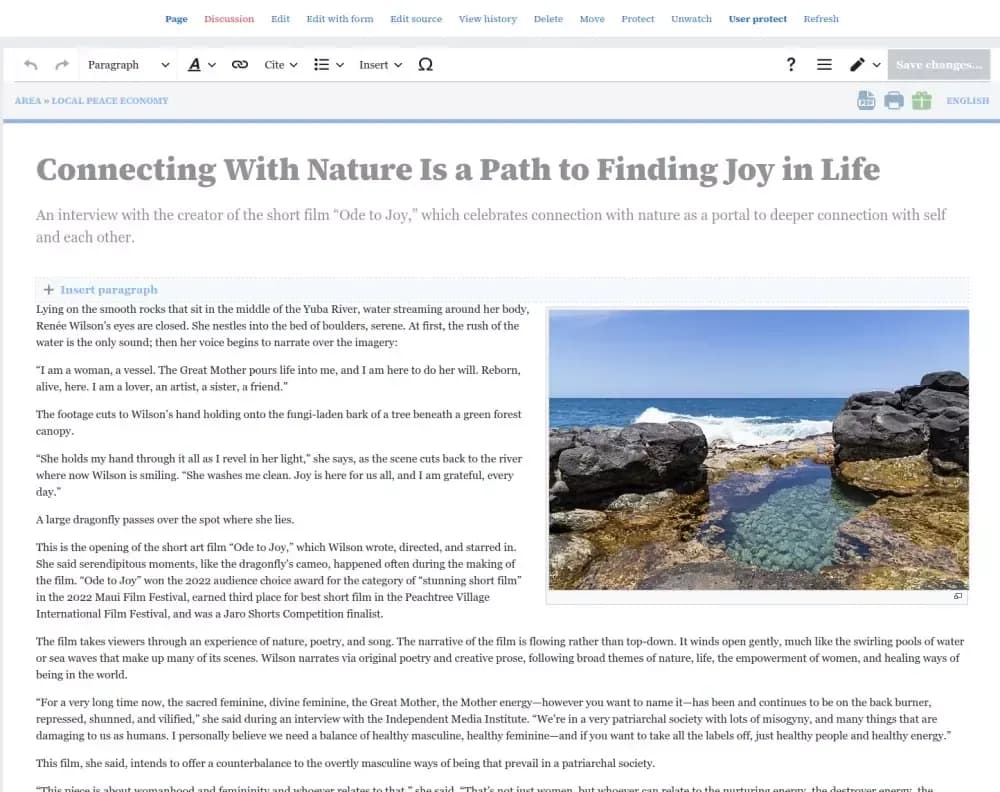
Editing an article in MediaWiki VisualEditor
Although MediaWiki's essential bricks are web pages and not office documents, the platform offers key features similar to SharePoint ones:
- Creating, sharing, and collaborating on knowledge in real-time.
- Version control, ability to track changes and restore previous versions.
- Uploading office files, images, and videos.
- Notifications about changes.
- Ability to index and search across the wiki pages.
- Javascript/jQuery support.
- Templates and re-usable knowledge snippets.
- Multilanguage.
Extensions can add new or improve existing features:
- Complex/fuzzy search using Elasticsearch backend, or even parameterized search powered by Semantic MediaWiki.
- Data processing.
- Data exchange.
- Auth mechanisms, including LDAP support, 2FA, SAML, etc.
- Content moderation and page approval workflow.
- WYSIWYG editing in addition to wiki markup.
- Discussion forums and boards.
- Semantic tags, manageable lists, and data drill down.
- Calendar, timeline, graphs, datatables, and dozens of other output formats for your data.
- Maps.
- BPMN diagrams.
- Web forms, polls, quizzes, and many more.
One feature can be delivered with the existing extensions, the others can be created for your specific use cases by professional MediaWiki developers - everything to build a rich user experience.
Will SharePoint content fit into MediaWiki technically?
Let us have a closer look at SharePoint data objects to make sure there is a way to support them on the MediaWiki side.

As we can see, the correspondence between different options and data in SharePoint and MediaWiki can be set. MediaWiki has even more data types and result formats. We should note that SharePoint offers built-in content types, but there are no predefined content types in MediaWiki: you will need to recreate them as semantic structures. This "flaw" is compensated by MediaWiki's flexibility and ease of creating arbitrary content types, not limited to built-in elements.
Is it possible to migrate data from SharePoint to MediaWiki?
That being said, it is possible to migrate certain types of content from SharePoint to MediaWiki. Here are some hints:
Lists
If you have lists in SharePoint, you can export them as CSV files, reorganize them, and then import them into MediaWiki as semantic properties using tools like DataTransfer. The set of list values can be fixed (using the [[Allows value::...]] annotations) or extensible.
Wiki Pages
If you have created wiki pages in SharePoint, they can be saved on your computer as HTML files and eventually converted to wiki markup using Pandoc:
pandoc -f html -t mediawiki yourwikipage.htm
Converted pages can be imported using the DataTransfer, or just copy/pasted. You can find helper scripts, like this one, on the Internet.
Images
While embedded images will accompany saved HTML versions of the wiki pages, it can sometimes be difficult to decide which image to put where, image files in the SharePoint exports have semantically bad, technical names that are difficult to use in MediaWiki.
For best results, we would suggest renaming all files to something meaningful, importing them into the wiki using the maintenance script, and updating article links accordingly.
As you can see in the screenshot below, manual/semi-automatic cleaning may be necessary in any case.

SharePoint Wiki Page saved as HTML on your local drive.
Documents a.k.a. Office Files
If you have documents in SharePoint, you can export them and then import them into MediaWiki as files. Unlike Microsoft SharePoint, MediaWiki will not be able to index the content of most office files. You can try to convert certain document types to MediaWiki markup using Pandoc or other wikify script-like tools. As we know, LibreOffice provides the libreoffice-wiki-publisher plugin to convert text documents to MediaWiki markup and publish them to your MediaWiki server.
An alternative is to upload the documents to GoogleDocs and then embed them on a wiki page. There are auxiliary extensions that allow this:
- GoogleDocs4MW
- GoogleDocTag
Content types and Templates
Migration of metadata and content type templates (event, resource, person, etc.) appears to be feasible, although it does require some planning and development work, including at least the following:
- Creation of semantic properties used in the content type structure and defining their types.
- Importing Lists if used in the content type.
- Creation of forms for the guided data input (PageForms based).
- Creation of the content type templates.
Conclusion
There is no smooth way to transfer SharePoint data to MediaWiki with a single click. The migration process can be complex and time-consuming, especially if you have a large amount of content to migrate. It is recommended to consult with a professional to ensure that the process is carried out correctly and to the maximum extent.
However, migration is a one-time operation that will allow your knowledge to find its place on the open and free side of the world, with enormous potential for customization, adaptation and scaling to suit your unique business model.
Make sure you check out our other blogs on various MediaWiki topics!
Ready to take
control of your knowledge
management?
Let's discuss your needs and find the right solution
for your organization.