March 21, 2025
Blog PostHow to Create a Page in MediaWiki
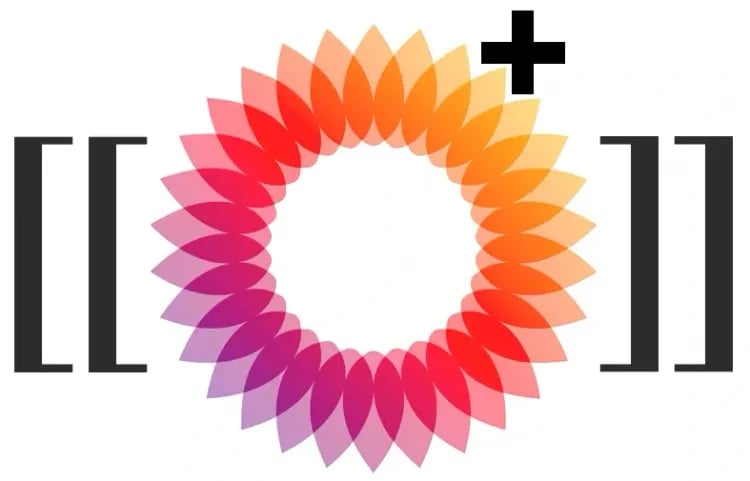
Depending on the purpose of your wiki, different page creation and editing policies may apply.
- Everybody can create and/or edit pages
- Only registered users can create and/or edit pages
- Page creation/editing can be restricted to a certain group of users
MediaWiki Page Creation Methods
Users allowed to create pages can do it using any of the following built-in methods:
Search First
Type the page name into the search bar and press Enter. If the wiki doesn't have a page with that name, you'll be prompted to create one. Simply click on the red link to begin editing the new page.
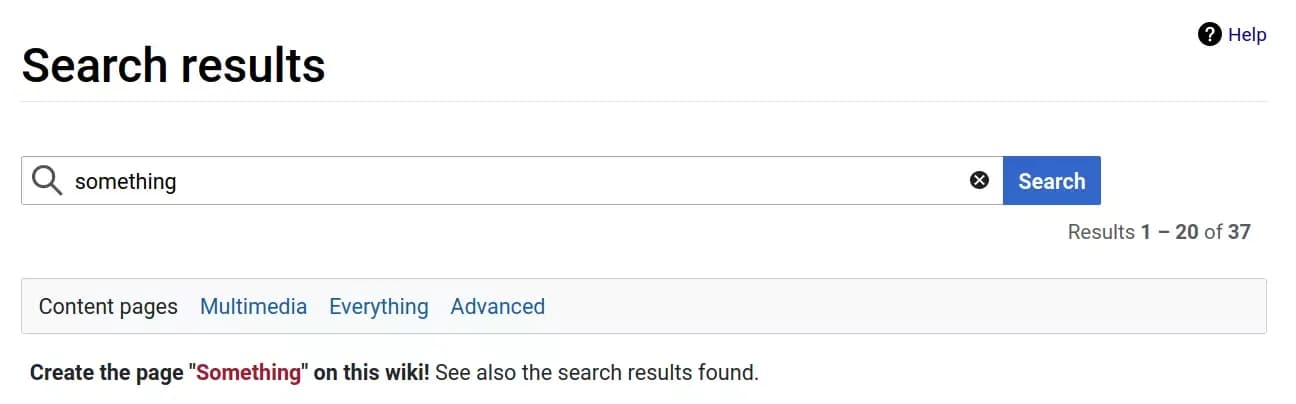
Red Link
Just insert a link to the not existing page into the text of any other page, and save your changes. No matter whether you use wiki markup or VisualEditor, you will get a red link, that will work exactly like the one in the Search first example: click it to start editing the new page.
Direct URL Prompt
You can also input the page name, replacing the name of the current page in your browser address bar and press Enter on your keyboard.

You will get the prompt to create the page.
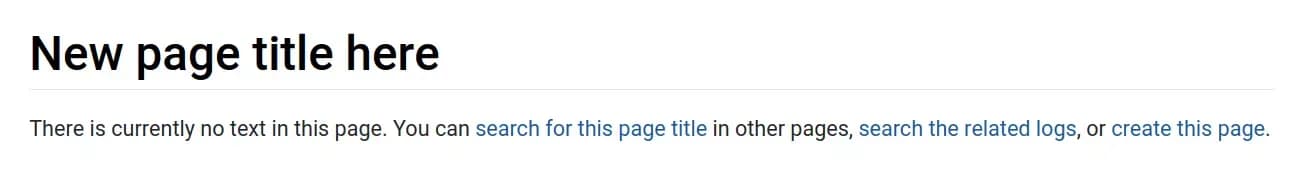
Extensions For MediaWiki Page Creation
Extensions can modify the page creation workflow and make it more user friendly:
- InputBox (usually bundled with the default MediaWiki set of extensions).
Certain features, like page auto-creation with the preloaded content, can be added by developers by request.
Editing Your MediaWiki Page
After creating your new page, you can start adding content by editing with either wikitext or the WYSIWYG VisualEditor. To save your changes, simply click "Save" (or use the keyboard shortcut Alt+Shift+S).
Before saving, you also have the option to enter an "edit summary." This provides a brief description of what you've changed, which is useful for anyone tracking recent changes or reviewing the Version History of your page.
If you created the page by mistake, don’t worry, you can either delete it, rename it, or move it.
Best Practices and Tips for Creating Pages in MediaWiki
Use Descriptive and Clear Page Titles
When creating a new page, always choose a clear, descriptive, and concise title. The page title is important for searchability and usability, so avoid vague or overly broad titles. For example, instead of naming a page "Project," consider "2024 Marketing Strategy Project." This helps users understand the content at a glance.
Tip: Consider how users might search for the topic, and ensure the title reflects common search terms.
Link to New Pages Strategically
Before creating a new page, check if related pages already exist. It's a good practice to link the new page from existing pages where appropriate. This ensures your wiki remains interconnected and easy to navigate.
Tip: Use internal links to relevant pages within your wiki to improve navigation and make it easier for users to find related information.
Leverage Categories
Once your new page is created, categorize it properly. Adding categories ensures that the page is easily accessible through category lists and helps group similar topics together. Proper categorization improves the overall organization of your wiki.
Tip: Use descriptive categories that accurately reflect the content. Avoid creating too many similar categories, which can lead to confusion. We discuss categories, sub-pages, and namespaces, all of which can be used to organize a wiki.
Include a Table of Contents for Long Pages
If your new page is lengthy or contains multiple sections, consider including a table of contents (TOC) at the top. This will help users navigate to specific sections quickly. MediaWiki automatically generates a TOC if you use headers.
Tip: Use headers (H2, H3, etc.) to structure your content logically, which not only enables a TOC but also makes the page easier to read.
MediaWiki File Uploads
Almost everything in MediaWiki has its page. When you upload a file, the corresponding page is automatically created in the File namespace. Read more about file uploads here.
Conclusion
Make sure to check out our other MediaWiki blog articles that contain various wiki tutorials and more! Don't hesitate to contact us for any further assistance. We are here to help you overcome any challenges and make the most of your MediaWiki implementation. Trust in our dedicated team to deliver the support and MediaWiki help you are looking for!