April 07, 2025
Blog PostHow To Display Images on a Wiki Page

Inserting images using visual editor is quite simple: select Insert > Images and media and follow the onscreen instructions.
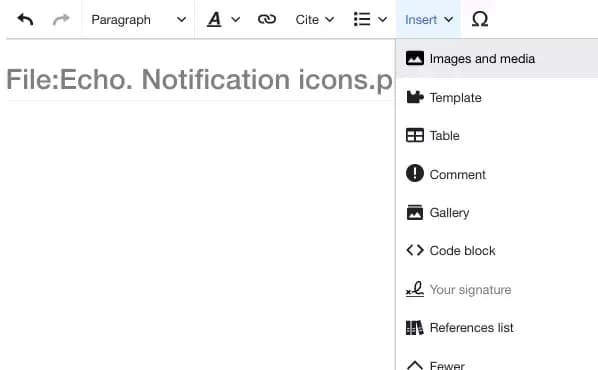
Insert image menu item
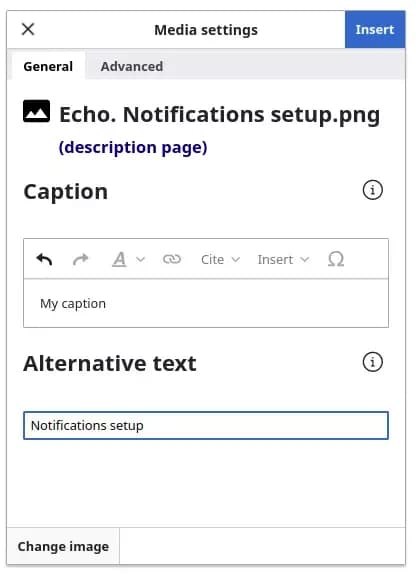
Set an alternative text and a caption
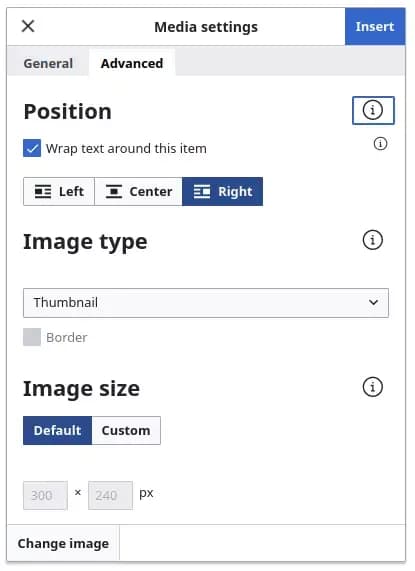
Define image position, size and style
There is a special syntax for inserting images if you prefer to work with wiki markup rather than in VisualEditor. It allows to set look and feel, size, alignment, position, caption of your image, link it to an arbitrary page or URL.
Example:
[[File:Mediawiki-image-display-blog-cover.jpg|Example of the centered image thumb with a caption. Image is linked to the help page about images on MediaWiki site.|thumb|center|link=https://www.mediawiki.org/wiki/Help:Images]]
Results:

You can find additional details and more examples here.
Rendering a gallery of images in a wiki
Sometimes you may want to display a series of image previews. We call it Gallery. To create a gallery in visual editor, choose Insert > Gallery and follow the onscreen instructions.
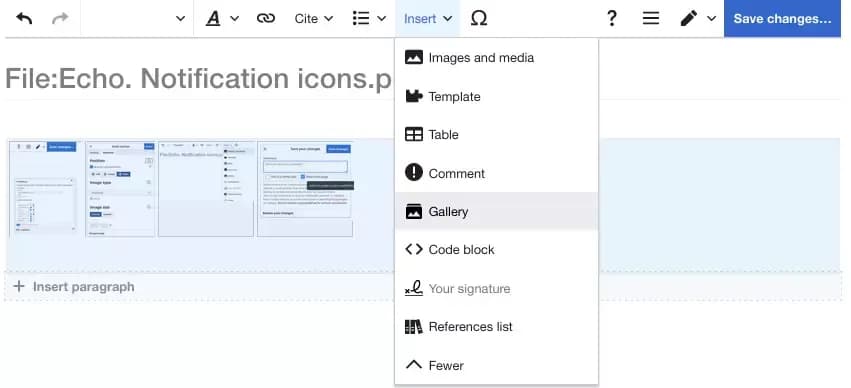
Insert gallery menu item.
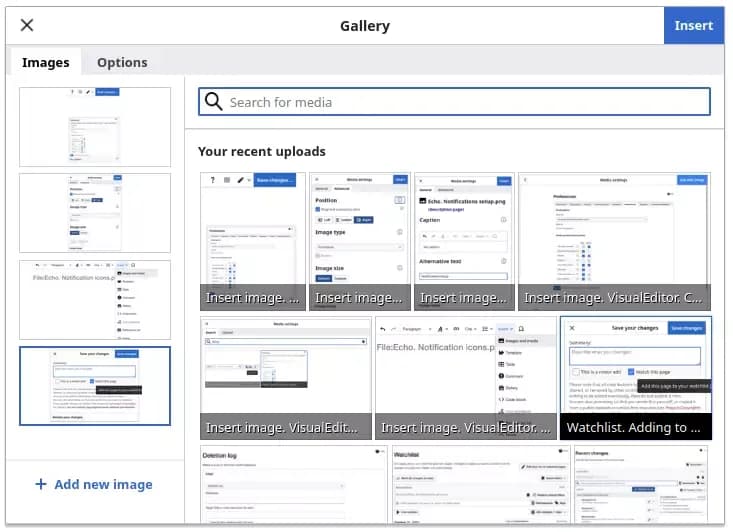
Select images for the gallery.
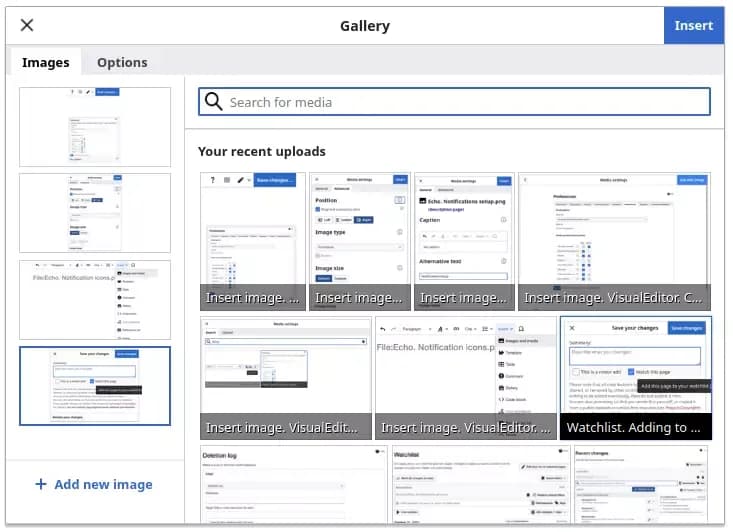
Select images for the gallery.
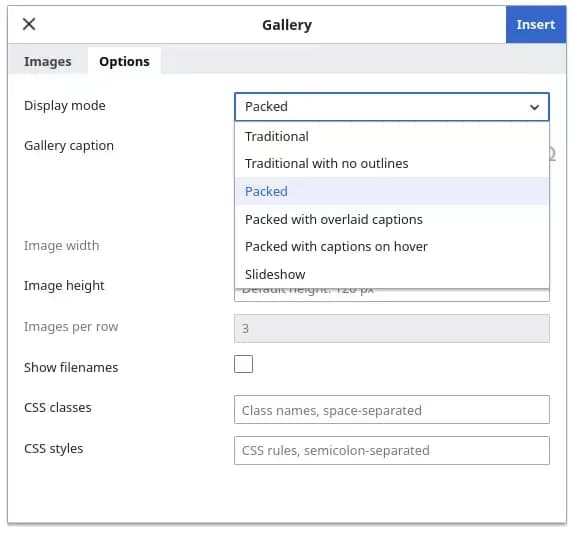
Define gallery view parameters.
Markup explanation can be found here.
Slideshow in a Wiki
You can create a slideshow simply by selecting the Slideshow display mode in gallery settings.
Make sure to check out our other MediaWiki blog articles that contain various wiki tutorials and more!
Don't hesitate to contact us for any further assistance. We are here to help you overcome any challenges and make the most of your MediaWiki installation. Trust in our dedicated team to deliver the support you need and enhance your MediaWiki journey.